Be A Blogger Series – Part 11: Managing Users in WordPress
If a blog has many users or writers then it is difficult to maintain roles without an automated system for managing users. For this matter WordPress allows us to define user roles. This allows the admin or the owner of the WordPress blog to allow some functions like publishing a post or editing a post to certain users.
How it works with Blogger!
With Blogger.com under the permissions we can manage various users on a blog. The settings include assigning certain roles to users. This means some users can publish posts while others might have wider options which includes administration of the blog.
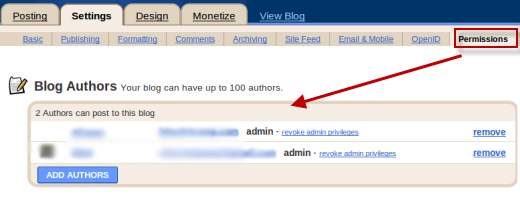
Now lets see how we can add and manage Users with WordPress.
How it works with WordPress!
In WordPress we can start by clicking on the Users options as seen below. As shown in the image we can see a list of all users on the blog.
Selecting on of the users we can change the role of that user to an Admin, Editor, Author, Contributor.
- Admin can edit any details including change theme, disable or enable plugins along with adding and managing other users.
- An Editor can edit all posts along with writing and publishing post on the blog. Editor can also approve of comments. An Editor cannot make changes to the theme, plugins or even change role of a particular user.
- Author can write and publish posts on the blog. Authors cannot approve of comments either.
- Contributors can comment on posts which are already published and along with that, write posts on the blog. These posts do not get published but are saved as Pending which can be Published only by Editor or the Admin.
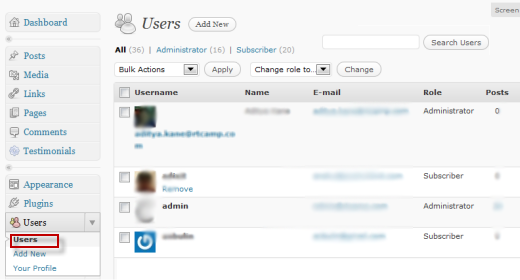
Related Settings
Under the Users option on the Dashboard we can see Add New. This allows the admin to create new users who can login and lookup the dashboard of WordPress blog.
Bonus Tips
Admin can also allow users to register themselves with the WordPress blog directly without the need for Admin to create new users manually. This can be done through Settings > General > Select Anyone can register.
To Wrap Up With!
Just like Blogger.com we can also specify roles for someone registered as a user on the blog with WordPress. We can add new users directly from the dashboard and also allot with roles.


